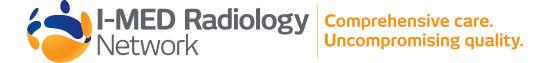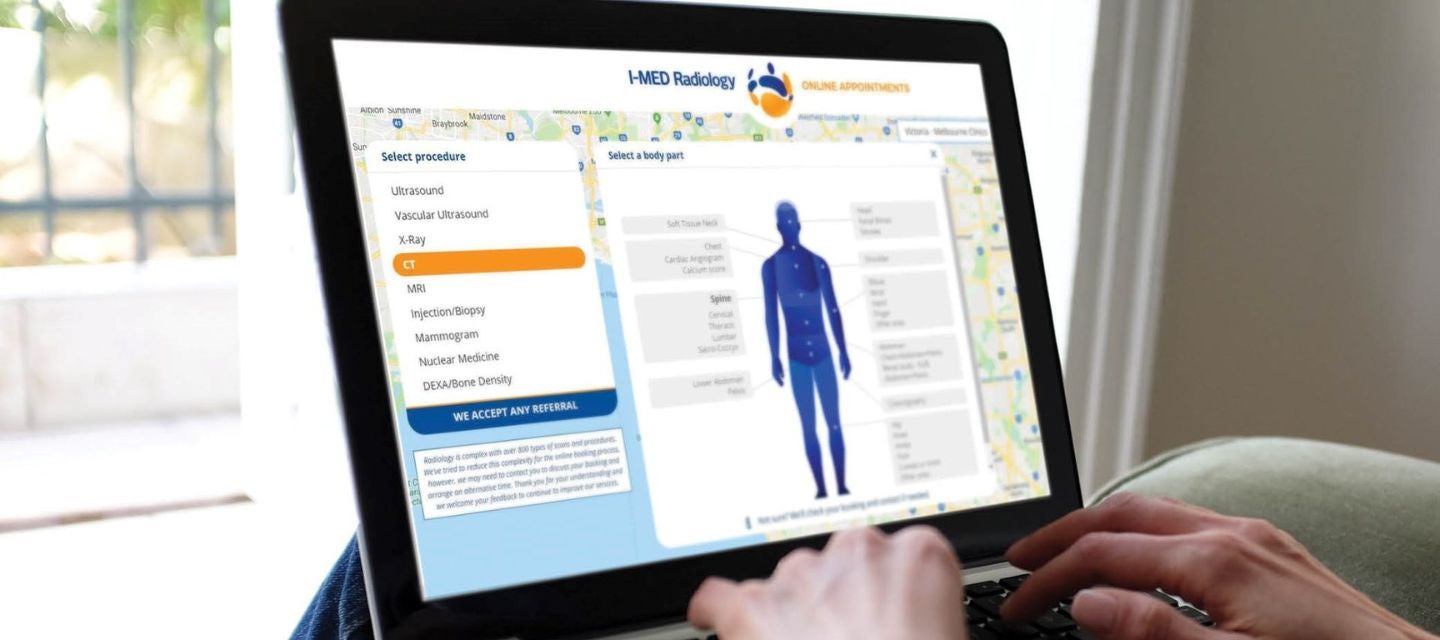
Booking your appointment online
Booking your appointment online
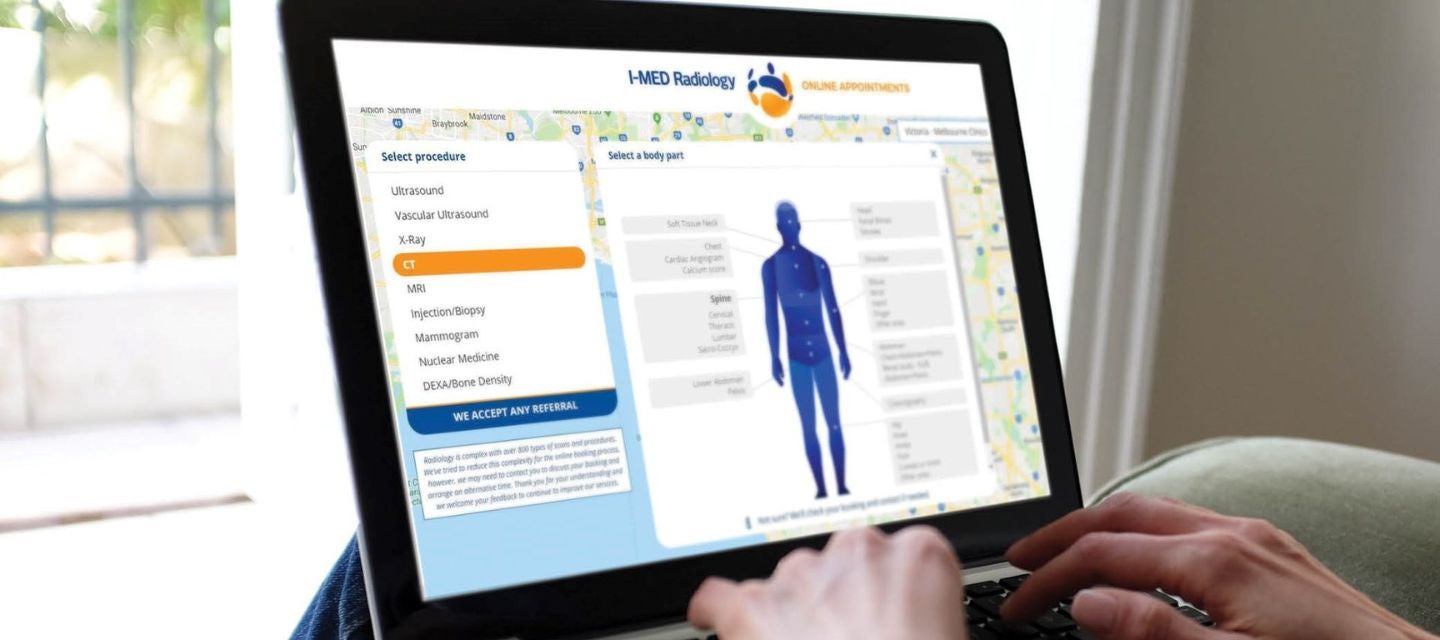
Book your appointments with ease
You can book your appointment at I-MED Radiology NZ online for most examinations*.
This allows you to conveniently arrange your appointments at any hour of the day and gives you more control over your radiology journey.
The system is easy to navigate and lets you:
- Browse for an appointment by clinic
- Find the closest (distance) available time
- Find the ‘soonest’ available time
- Save time by completing relevant forms prior to attending your appointment
It’s enabled across mobile, tablet or computer, so you can choose your preferred device to complete your booking.
*Some of the more complex procedures will still require a phone call from us to confirm.
Watch how it works
Get started
You will just need to have your referral handy when booking. Note: you won't need a physical copy if your doctor sent your referral electronically.
Once you’ve completed the booking, we’ll send you a confirmation email and a confirmation text.
Frequently asked questions
How do I upload my referral?
When you’ve made your booking, you will be asked to upload an image of your referral that you’ve scanned and saved to your computer. If you’re using a mobile phone to make your booking, you can simply take a photo of your referral and upload it.
I can’t scan my referral to my computer! What do I do?
Once you’ve made your appointment, we’ll send you a confirmation email. Open this email from your smartphone and click on the ‘Upload referral’ link. Your phone’s camera will automatically open and you can take a photo of your referral and easily upload it. If you don’t have a smart phone, please enter the details of your referral into the notes section of the booking form and just bring your referral with you to your appointment.
I need to make more than one appointment. How do I do that?
If you need to book more than one scan or procedure it’s best to give us a call so we can co-ordinate the appointments.
Why did I get a message saying I will get a call back when I tried to make an online appointment?
With certain procedures we may need to contact you before we can finalise your appointment. Radiology examinations are complex, with hundreds of types of scans and procedures. We’ve tried to reduce this complexity for the online booking process, however for some procedures, we will need to get in touch to discuss your appointment.
I need to make an urgent appointment. Who should I call?
If your doctor says your scan or procedure is urgent, please call us direct for an appointment.
What do I need to have with me to make an appointment?
You’ll just need the referral/request form that your doctor gave you.